- This topic has 1 reply, 2 voices, and was last updated 1 year ago by
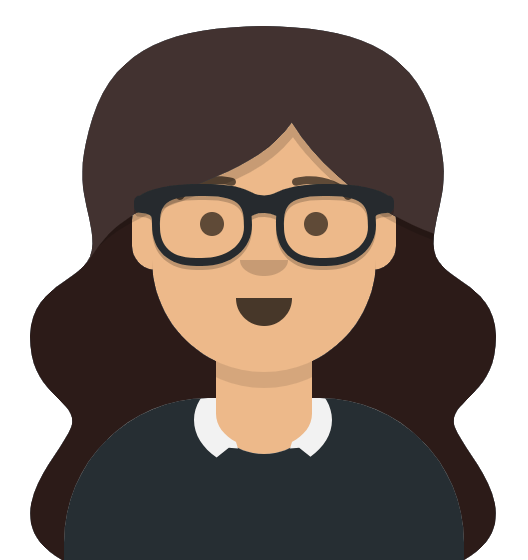 kathy.
kathy.
Viewing 2 posts - 1 through 2 (of 2 total)
Viewing 2 posts - 1 through 2 (of 2 total)
- You must be logged in to reply to this topic.
Forum › Remove value from array in SET activity
Hi,
is it possible to remove a value from an array in a SET activity?
If yes, how would I do it?
Pls can you provide an example.
Thanks,
Manfred
Hi,
do you want to remove a value entirely, or would you just like to replace it?
If you would like to replace a value with another value, you can use =ReplaceList(findValue, replaceValue) in the SET activity. Please note that in case of using ReplaceList, the Key must be an attribute/variable containing the array.
If you would like to remove all values from an array, you can use =Clear() in the SET activity. Please note that the key has to be an attribute/variable containing the array as well.
Best wishes,
Kathy